How to receive payouts - Direct to Local Bank
To receive payouts Direct to Local Bank please follow the steps below :
- Access the Payout Settings
- Go to your account settings.
- Select Payout Settings from the sidebar menu.
- Click on "Set Up Payout Method" to begin the process.
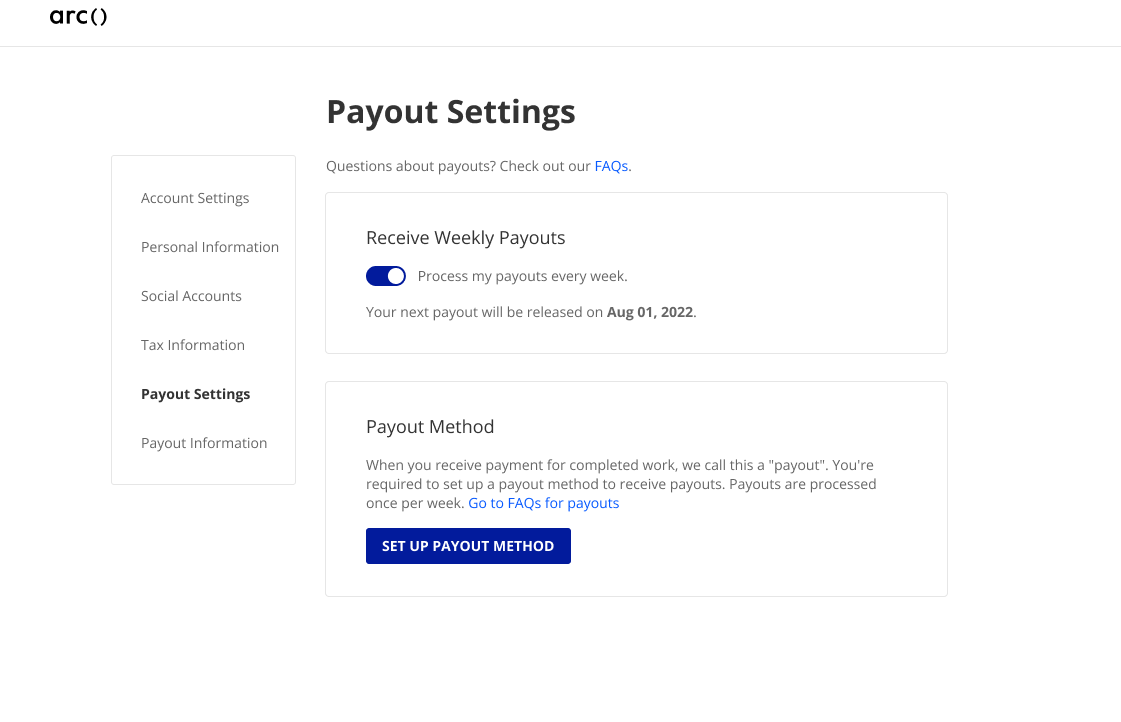
- Choose Your Payout Method
- Select Direct to Local Bank as your payout method.
- Click Set Up to proceed.
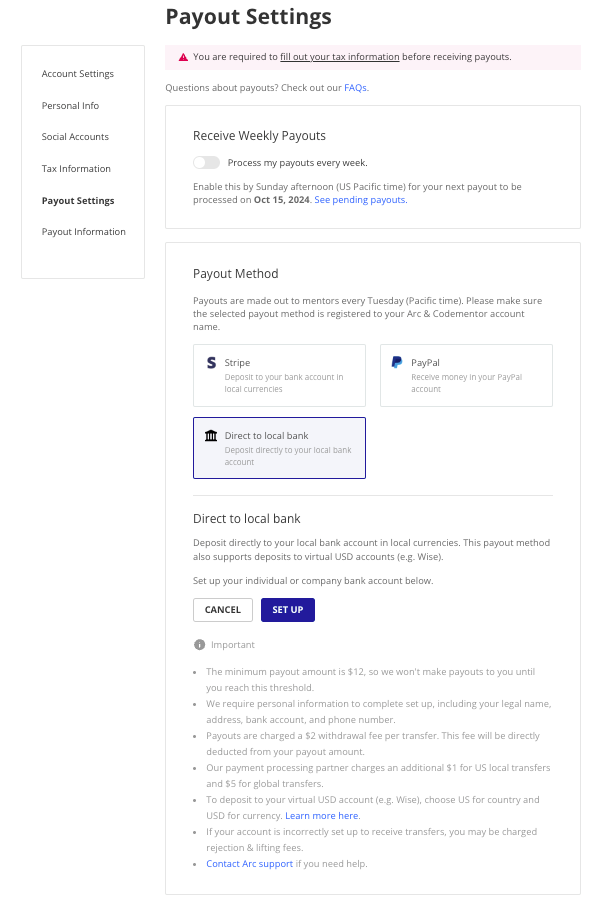
- Fill in the Required Information
- On the "Direct to Local Bank" setup page, enter your personal and bank details.
- Contact Email: Provide the email associated with your account.
- Phone Number: Enter your phone number.
- Name & Address: Input your name as it appears on your bank account, along with the address provided by your bank.
- Note: Please avoid using non-English characters (for example, n in Joǹ) and symbols (&), as they may not be recognised.
- Bank Details: Enter your bank's details
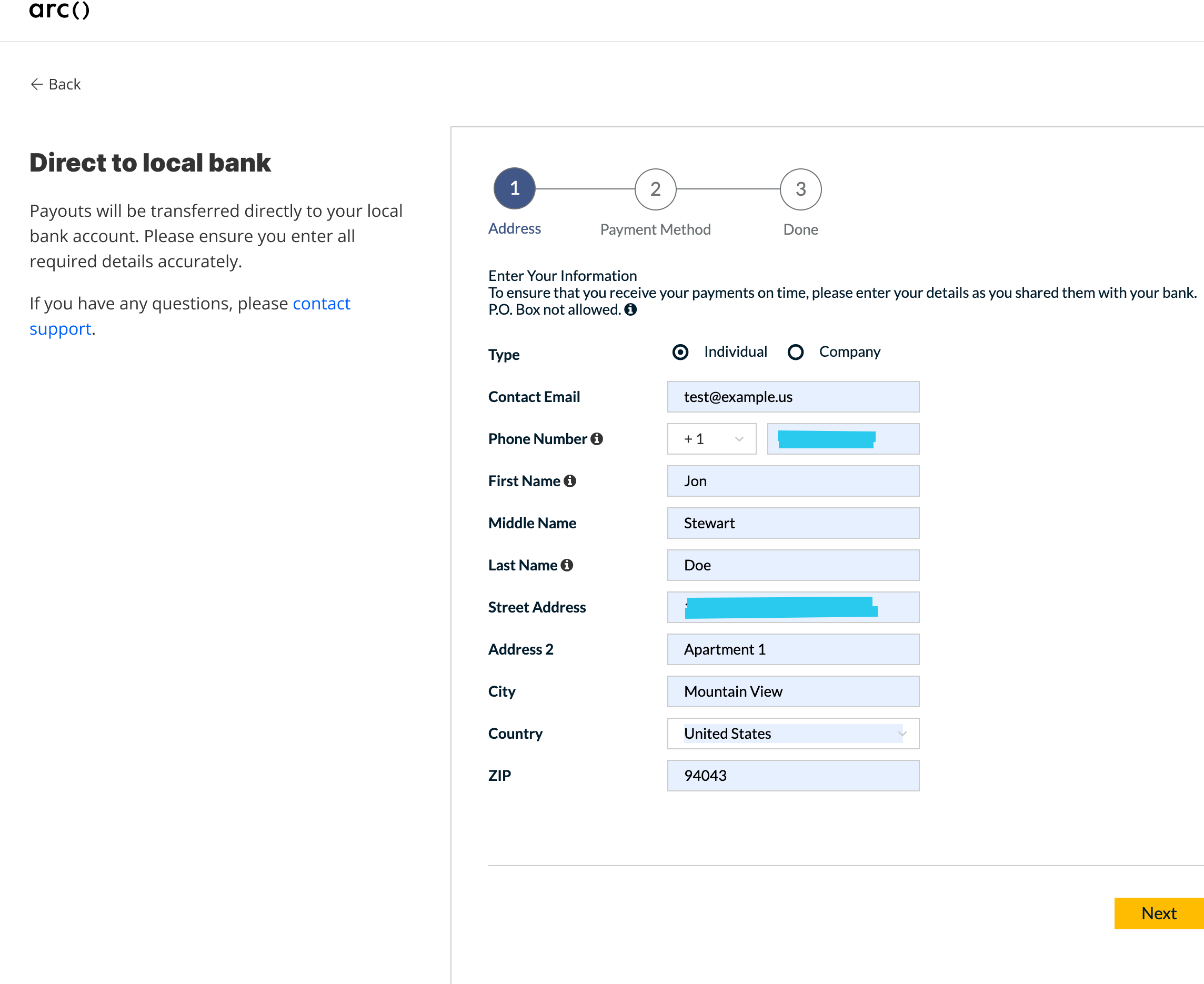
- On the "Direct to Local Bank" setup page, enter your personal and bank details.
- Review and Confirm
- Once all information is entered, click Next to review your details.
- Ensure everything is accurate before submitting.
- Confirmation of Account
- After submitting your details, wait for your account to be confirmed.
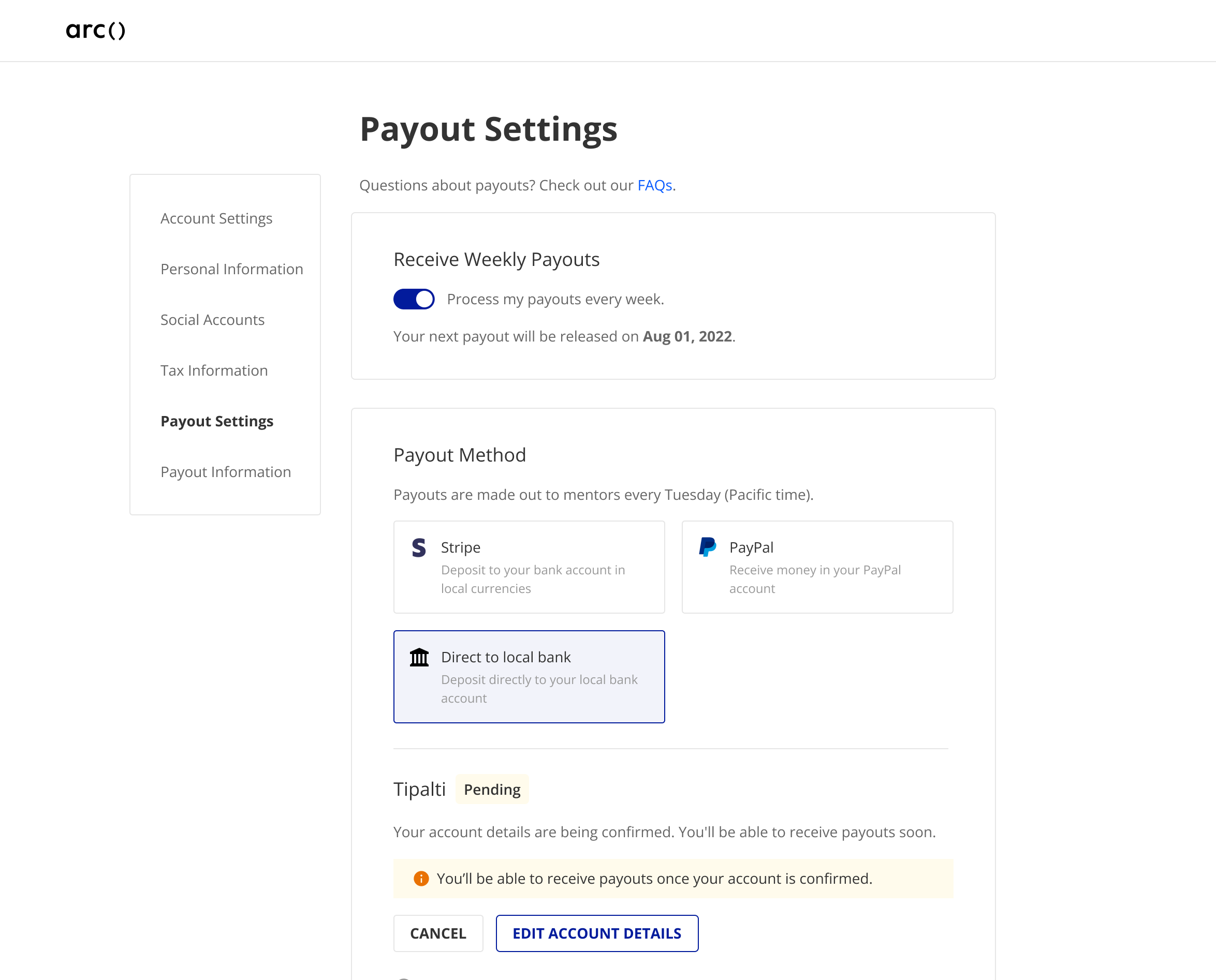
- If successful, you’ll see a confirmation message, and your account will appear as below in the payout settings.
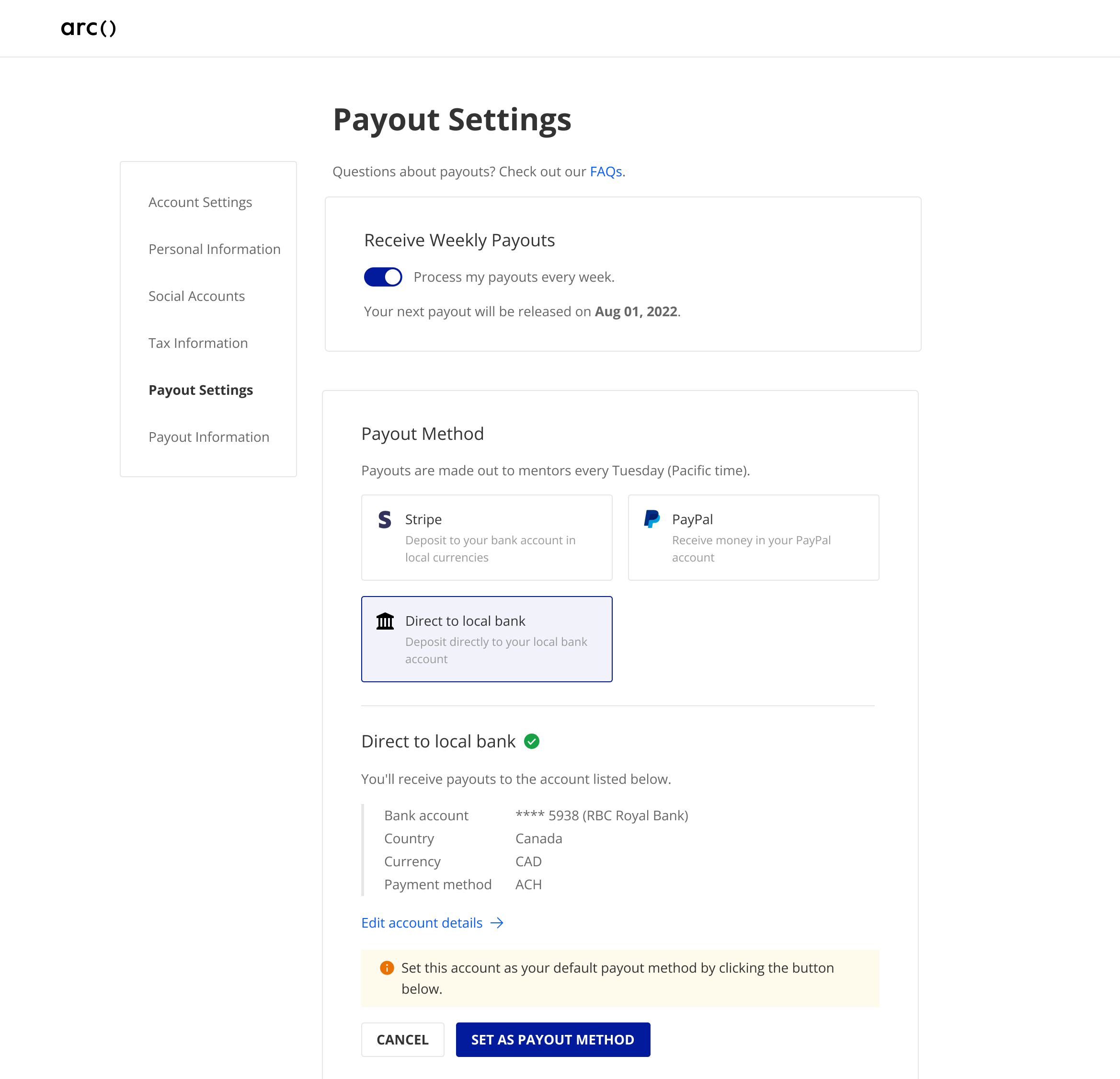
- After submitting your details, wait for your account to be confirmed.
- Troubleshooting
- If you receive a "Your bank account is not payable" message in your email, it means there was an error with your bank details.
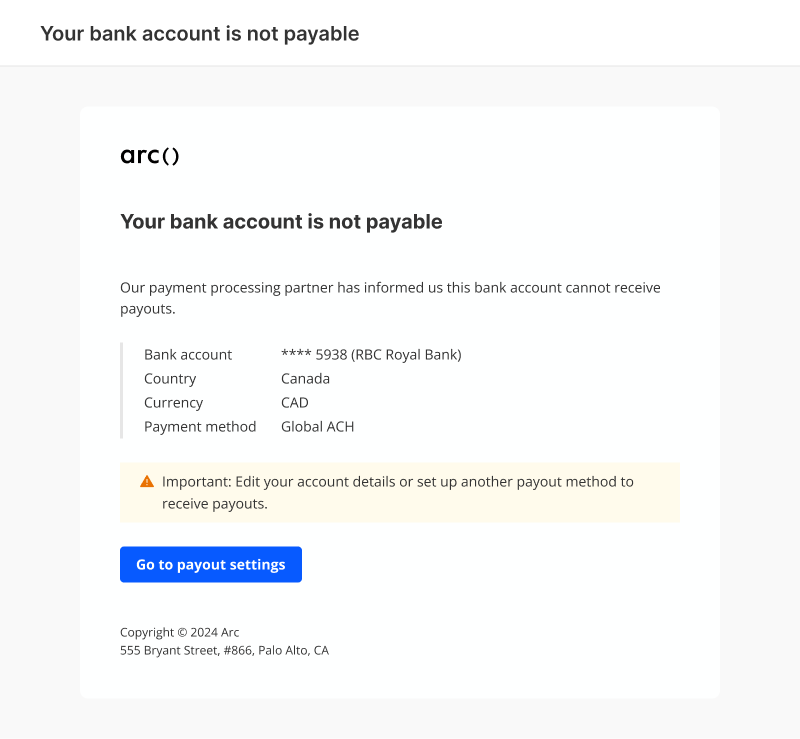
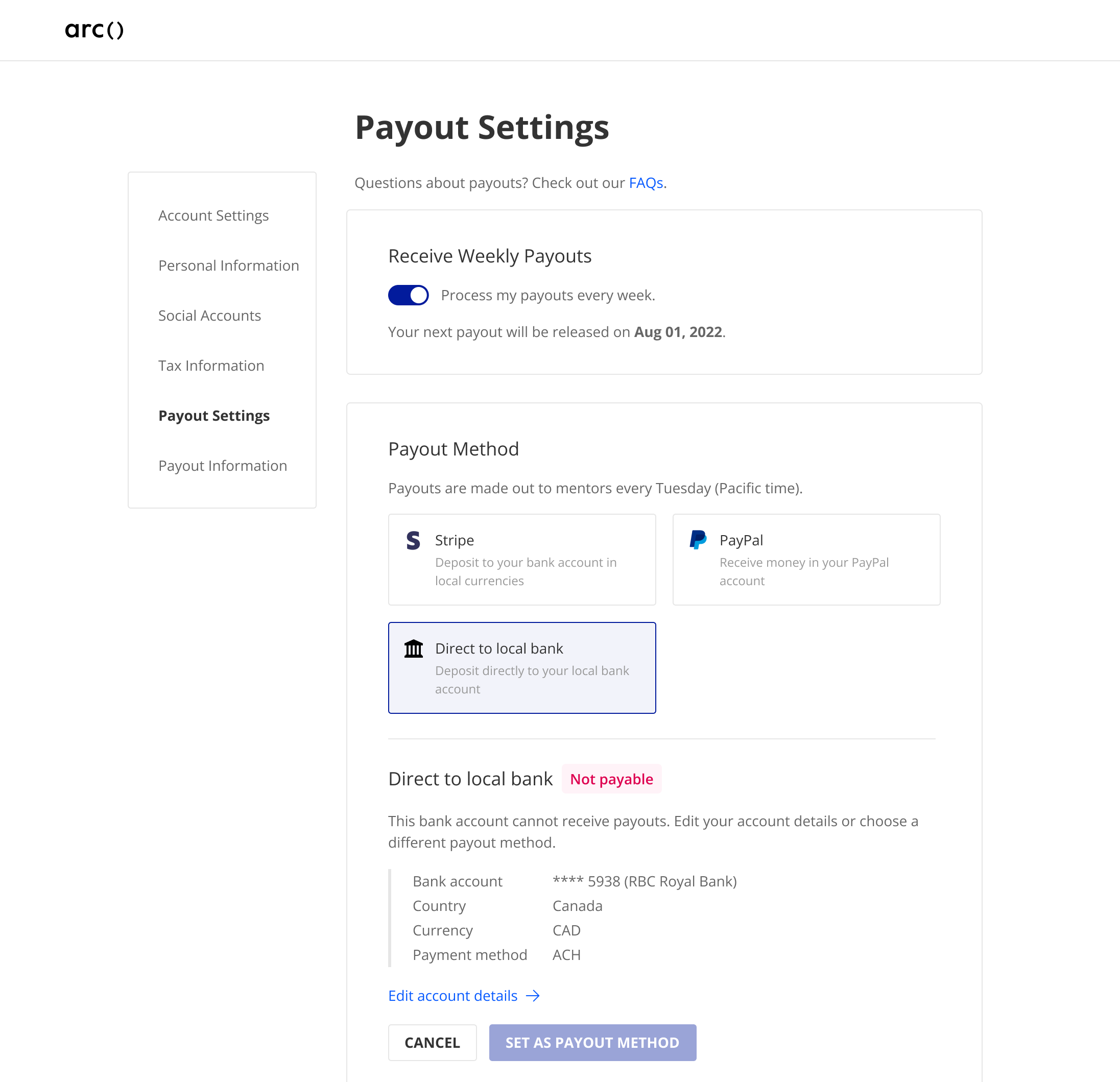
- Return to the Payout Settings to correct the details or set up a new payout method.
By following these steps, you can successfully set up your payout method on Arc & Codementor. If you encounter any issues, reach out to support@arc.dev for further assistance.
Supported countries and currencies (subject to change):
Aland Islands - EUR | Estonia - EUR | Israel - ILS | Poland - PLN and EUR |
Albania - ALL | Finland - EUR | Italy - EUR | Portugal - EUR |
Australia - AUD | France - EUR | Latvia - EUR | Romania - RON and EUR |
Austria - EUR | French Guiana - EUR | Lithuania - EUR | Singapore - SGD |
Belgium - EUR | Germany - EUR | Malta - EUR | Slovakia - EUR |
Bosnia and Herzegovina - BAM | Gibraltar - EUR | Martinique - EUR | Spain - EUR |
Brazil - BRL | Greece - EUR | Mexico - MXN | Sri Lanka - LKR |
Bulgaria - BGN and EUR | Guadeloupe - EUR | Monaco - EUR | Sweden - EUR |
Canada - CAD and USD | Hong Kong - HKD | Morocco - MAD | Switzerland - CHF and EUR |
Croatia - EUR | Hungary - EUR | Netherlands - EUR | Thailand - THB |
Cyprus - EUR | Iceland - EUR | New Zealand - NZD | Turkey - TRY |
Czech Republic - CZK and EUR | India - INR | Norway - EUR | United Kingdom - GBP |
Denmark - EUR | Indonesia - IDR | Pakistan - PKR | United States - USD |
Egypt - EGP | Ireland - EUR | Philippines - PHP | Vietnam - VND |
Note:
- Payouts may take 4 or more business days to receive.
- Estimate fee for USD account in the US (including virtual accounts, eg Wise):
$3 - Estimate fee for non-USD account not in US:
$7+foreign exchange tiered fee - Please ensure your selected account is properly set up to receive transfers. Failure to do so may result in rejection and lifting fees of USD 50 or more, depending on the bank, which will be deducted from your payouts.