How do I indicate interest in a request?
On the request detail page, you can write a short message to the client.
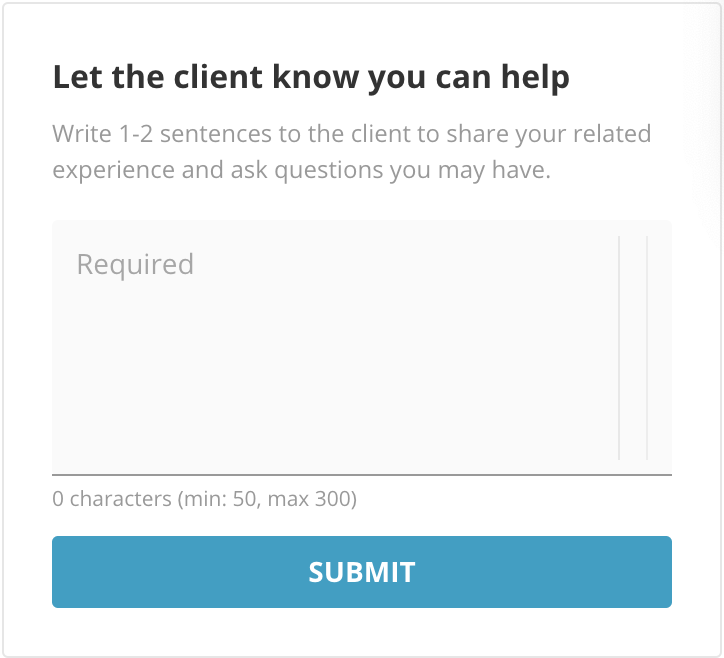
This is your chance to not only tell the client you're interested in helping with their problem, but also learn more about it. The client will see a list of the mentors who have shown interest in their request, along with their messages. That's why a good interest message can be crucial to getting you hired!
Before showing interest, first read over the request carefully. Clients appreciate seeing that you've taken the time to understand their need.
Here are some tips for writing interest messages:
- Make it personalized and greet the client by name.
- Tailor the message specifically to the client's need. Here are some examples of things you may include:
- Your personal experience in relevant fields (I've been using ... for my company's product for the last x years)
- The first thing you'd look at if you're solving this problem (I'd recommend trying ..., and I'd love to help you with it)
- Clarifying questions about their problem (Can you show me the error message?)
- Keep your tone friendly and low-pressure. Remember the client might be feeling frustrated and stressed.
- Make sure your message is free of any grammar or spelling mistakes as they can make you seem unprofessional.
- Make sure you're not just copying and pasting messages from client to client.
After showing interest, you can directly message the client to ask any follow-up questions you may have! Please be honest with your expertise and don't overpromise. Focus on understanding the client's problems first.
Lastly, don't just stop at one request. Indicate interest in more requests to increase your chance of getting hired!

Ready to find requests you can help with? Browse open requests now.