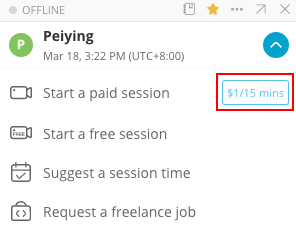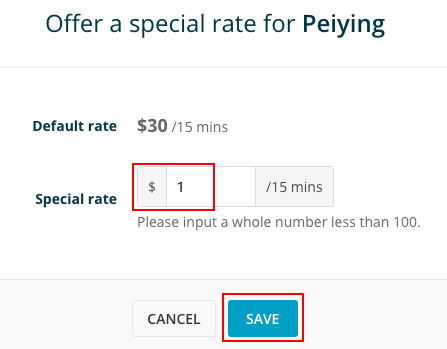How do I offer a different rate for a specific user?
For paid sessions, the default rate is the one shown on your profile page. If needed, you can change the rate for a specific user before starting any sessions by:
- reconfirming and getting agreement on your rate with a mentee.
- from your chat box, click on the rate box as shown below.
- in the pop-up modal, change the Special rate and click SAVE.