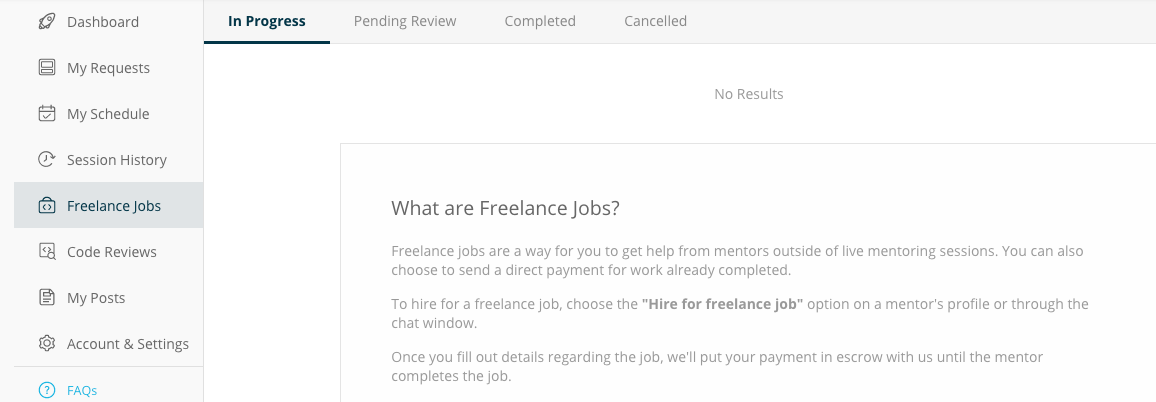Hire a developer to complete a freelance job
After posting a freelance job request, you can access it under 'My Requests' from your Dashboard. You'll see recommended mentors below your request details. You can wait for mentors to reach out or browse through interested and recommended mentors.
If you've found a mentor that you think fits your needs, you can click the MESSAGE button to the right of the mentor to discuss more details of your request.
If you would like to hire the mentor after the discussion, 1) click on 'HIRE' just below the MESSAGE button, then 2) click on 'Create freelance job' in the blue popup modal (see below).
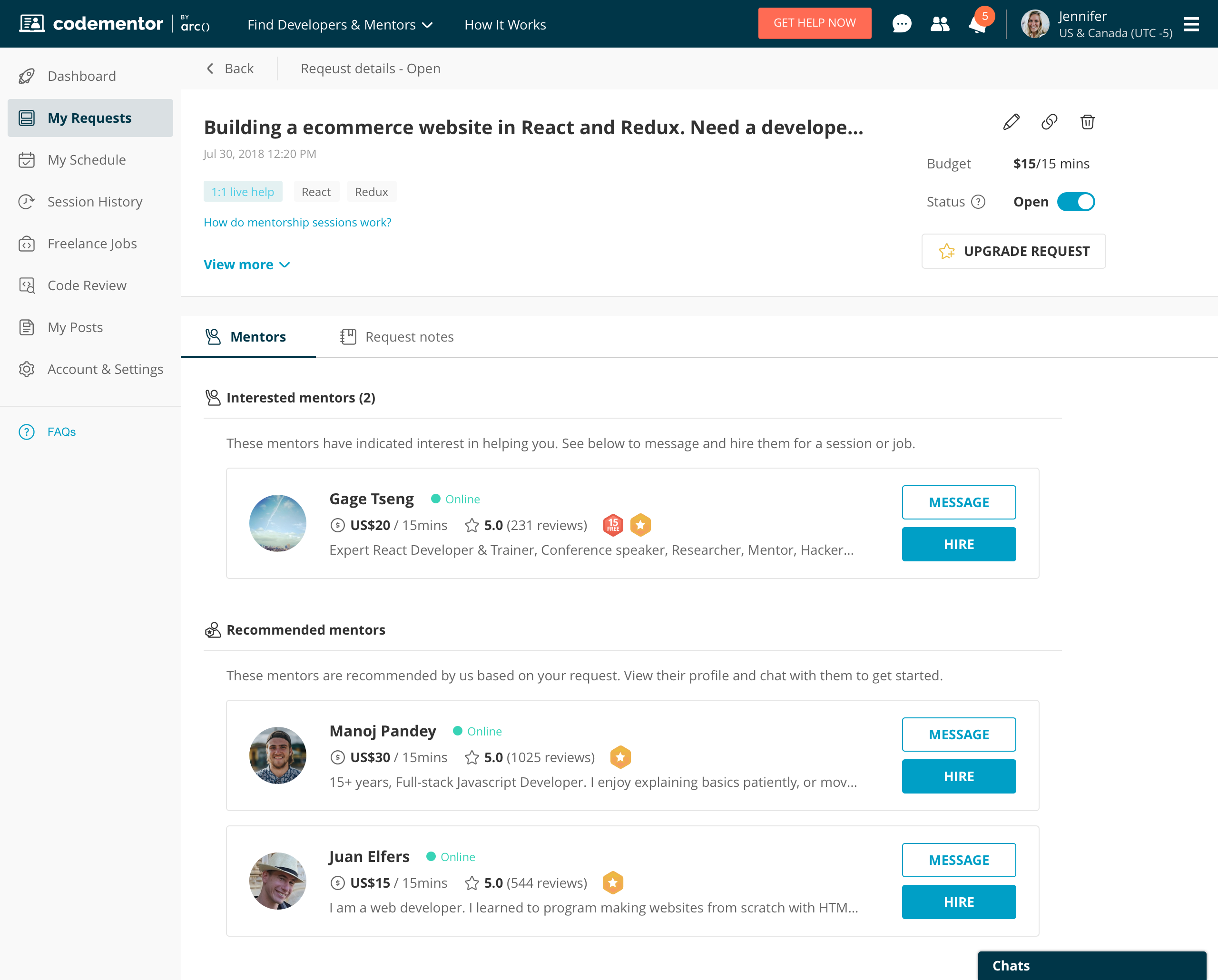
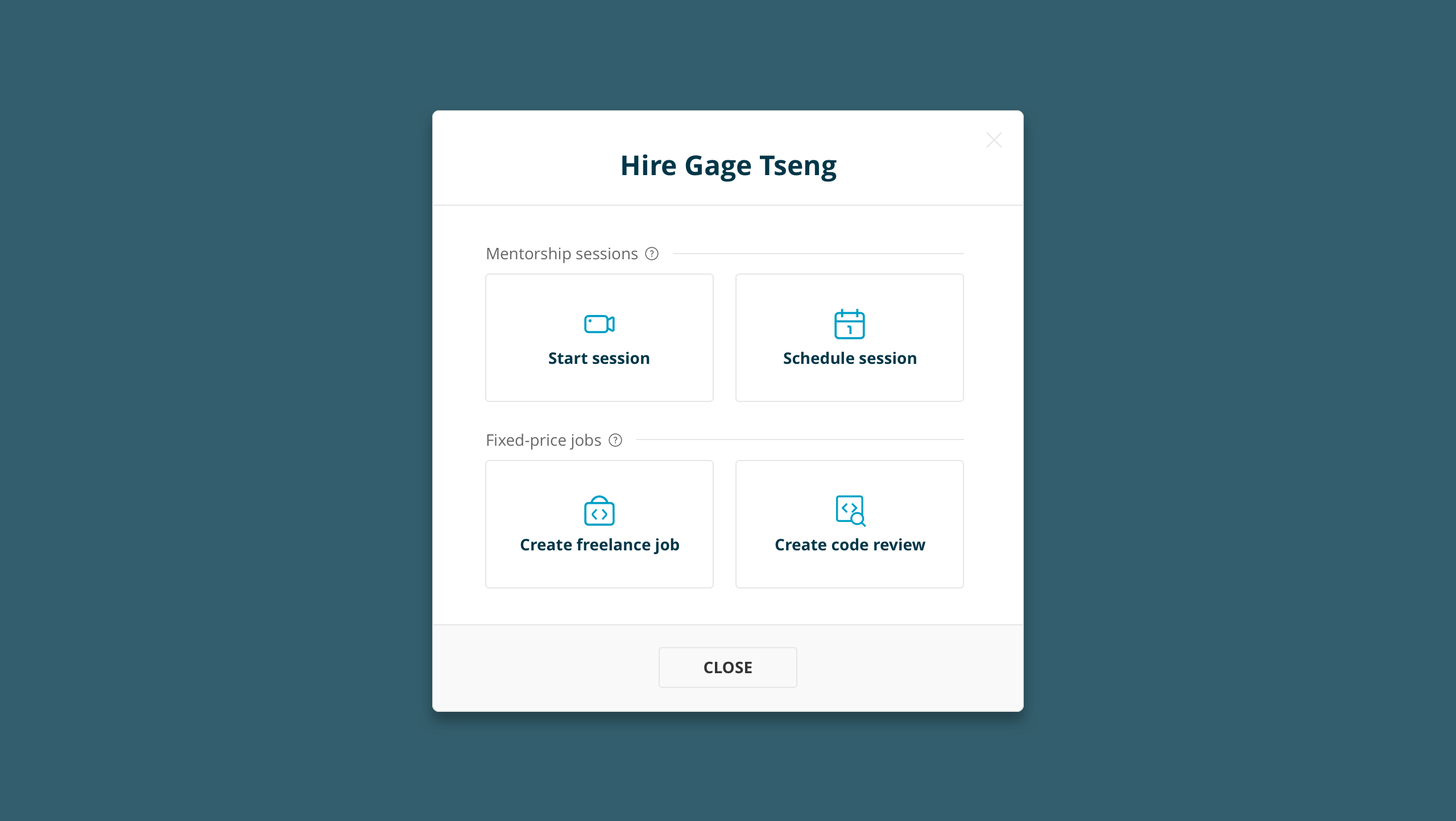
You can also hire a mentor from the chatbox by 1) clicking on the blue arrow button at the upper right of the chatbox, then 2) click "Hire for freelance job" option from the chat window drop down menu.
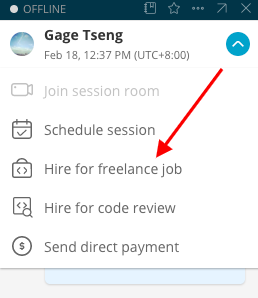
To make sure both you and the mentor are on the same page when it comes to your freelance job, we encourage you to fill out the freelance job request form in as much detail as possible. The form includes a section outlining the "Project details" such as the project's title and deliverables. The second section allows you to specify your budget and desired deadline. And the third section asks for any additional information you would like your mentor to know about for your project.
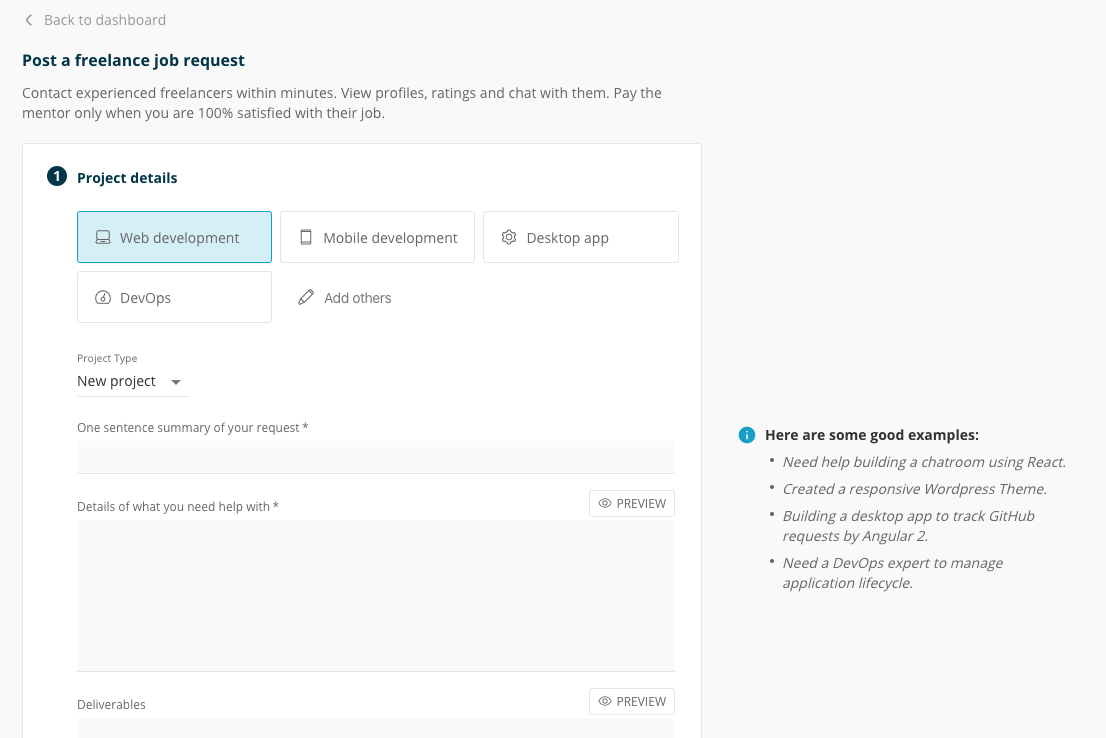
You can track the progress of your freelance job in the "Freelance Jobs" tab, which is accessible from your Dashboard.