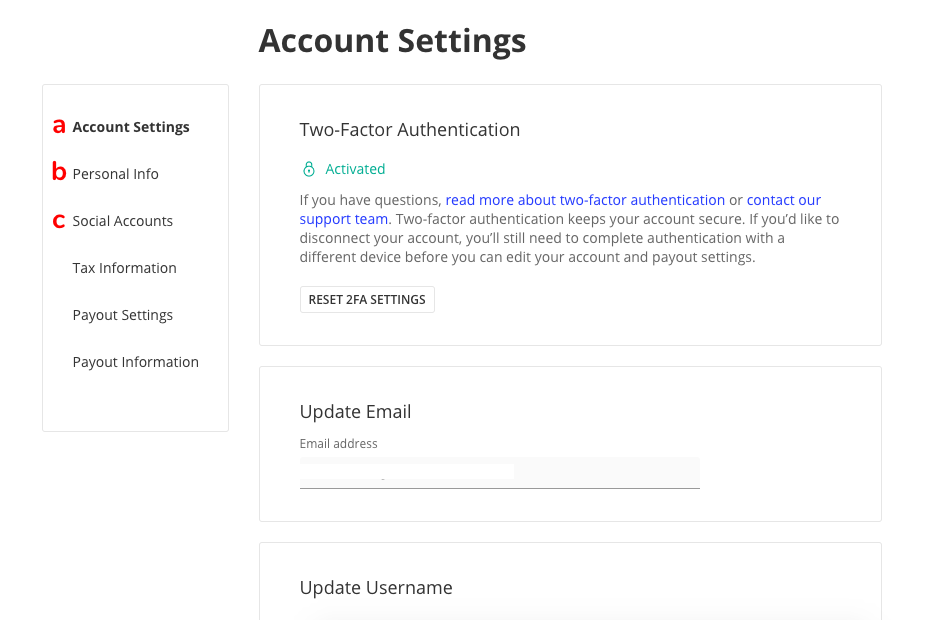Manage your account settings, personal info and social accounts
You can change/update your account settings, personal information and also change your social account connections by clicking:
- "Account & Settings" under the left side column from your dashboard,
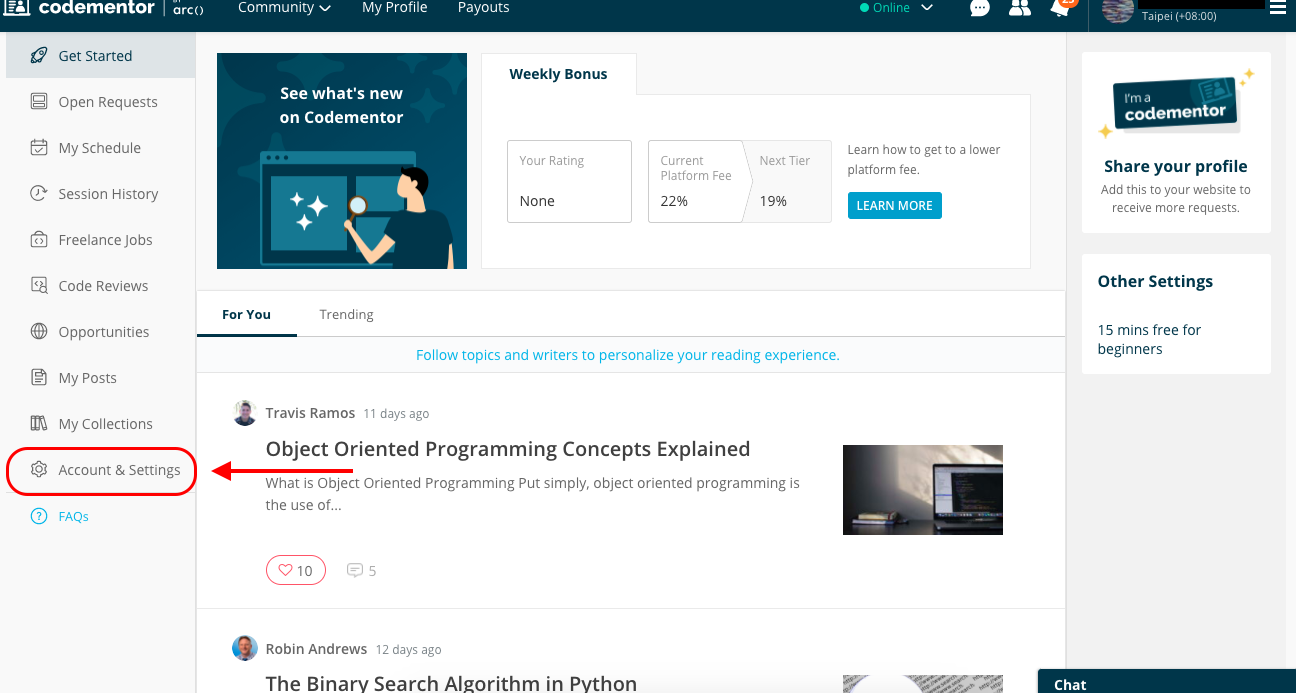
- then the "Manage My Account" ("Accounts & Payouts" for mentors) link near the top left,
for users:
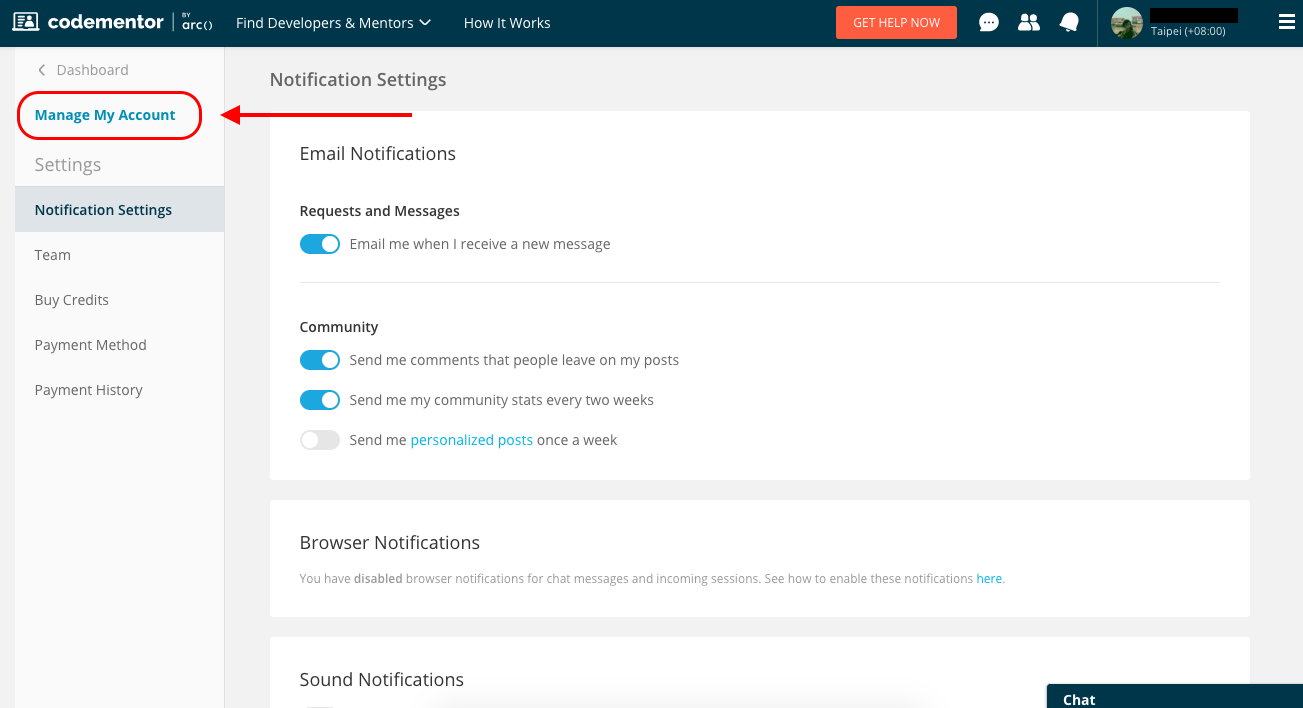
for mentors:
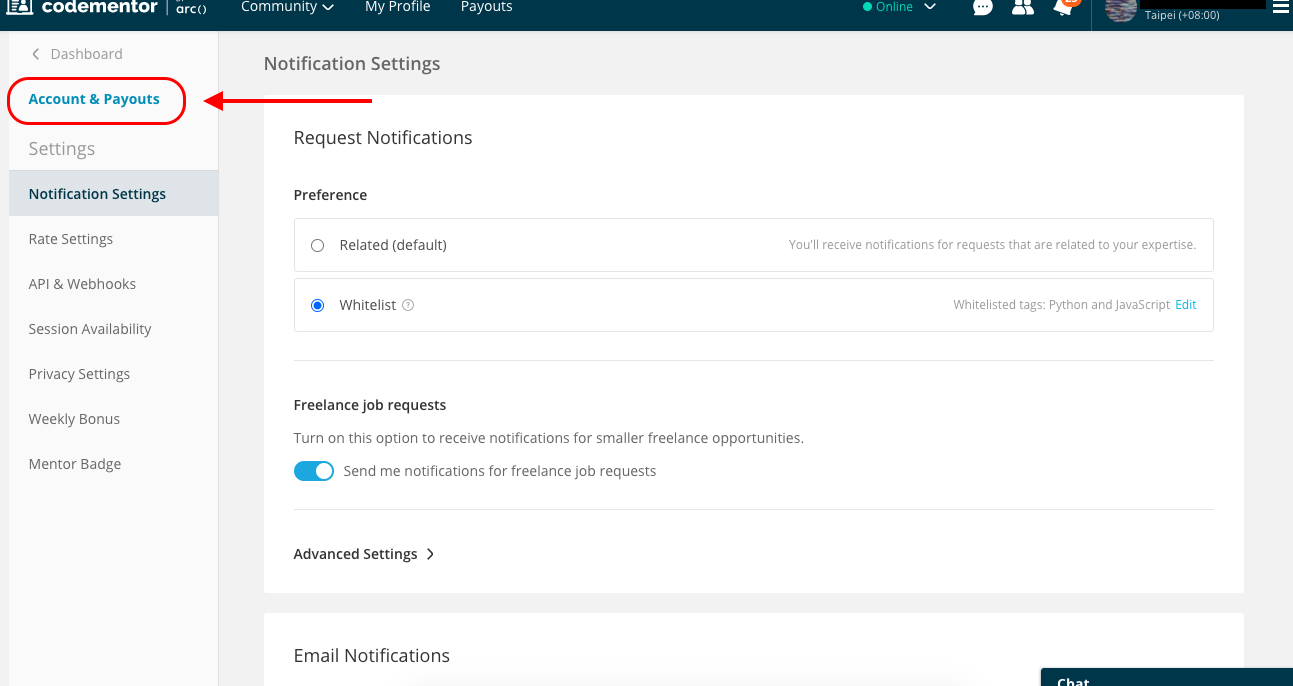
- You'll then be navigated to another page, where you can change the below info from each designated section -
a. Account settings: You may change two-Factor Authentication (for mentors only), email address, username, password, and also delete your account from here.
b. Personal info: You may change your profile photo, account name, timezone, and languages you're proficient in.
c. Social Accounts: Connect/Disconnect your social accounts.