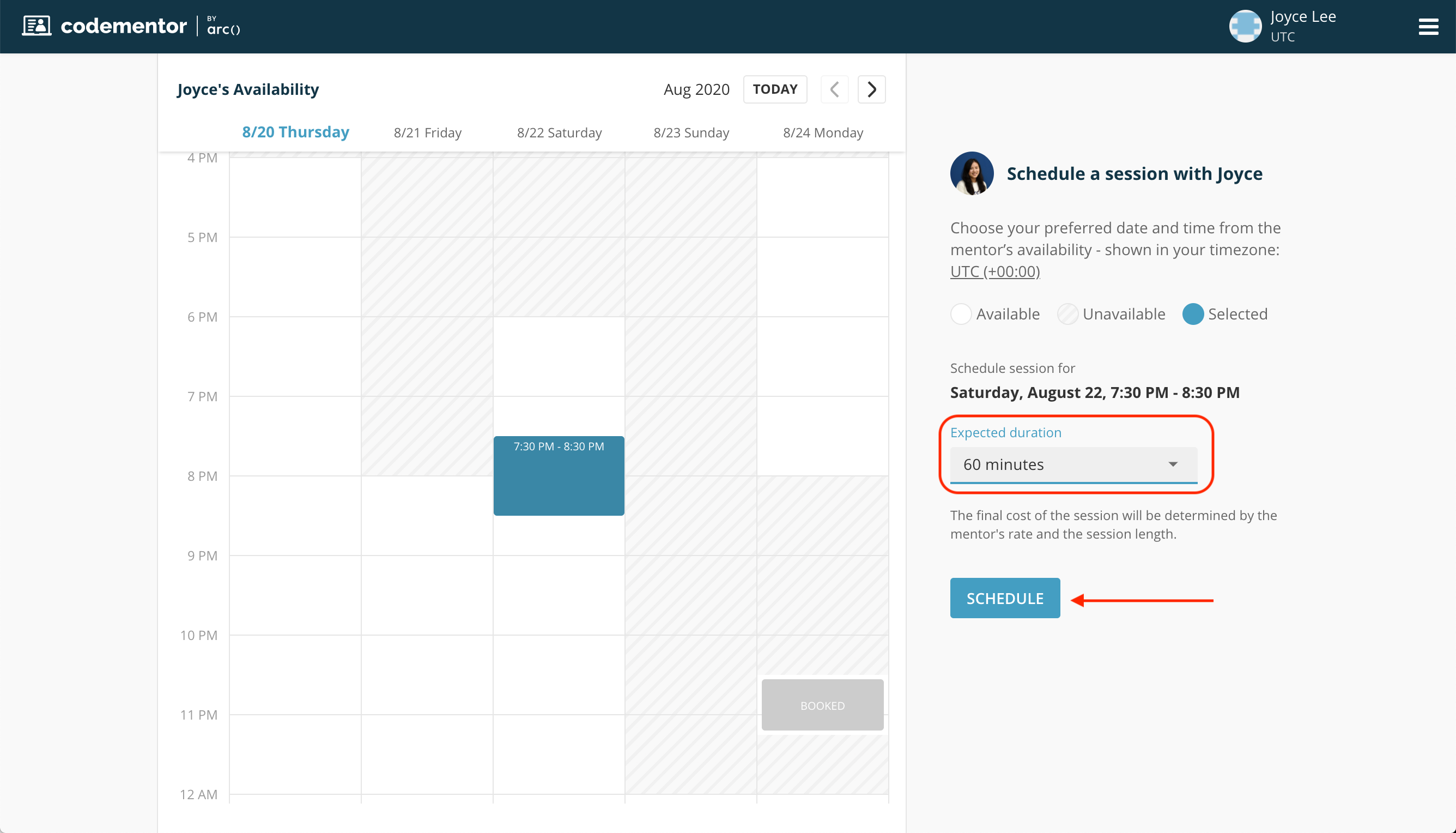How do I schedule a session with a mentor?
You can do this in one of three ways:
- From the Request Page, 1) click on the "HIRE" button to the right of a mentor, 2) then click on 'Schedule session' in the popup modal (see below).
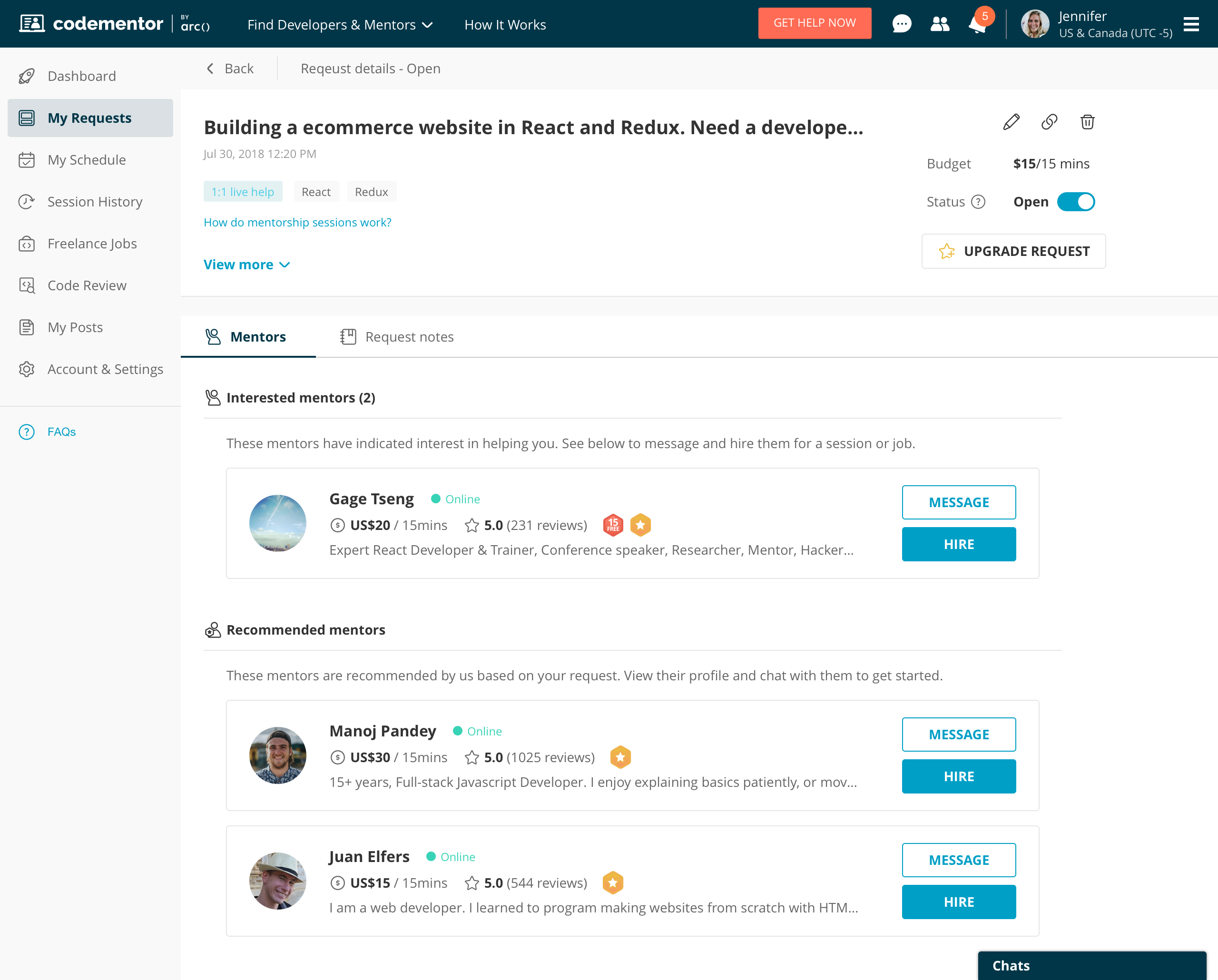
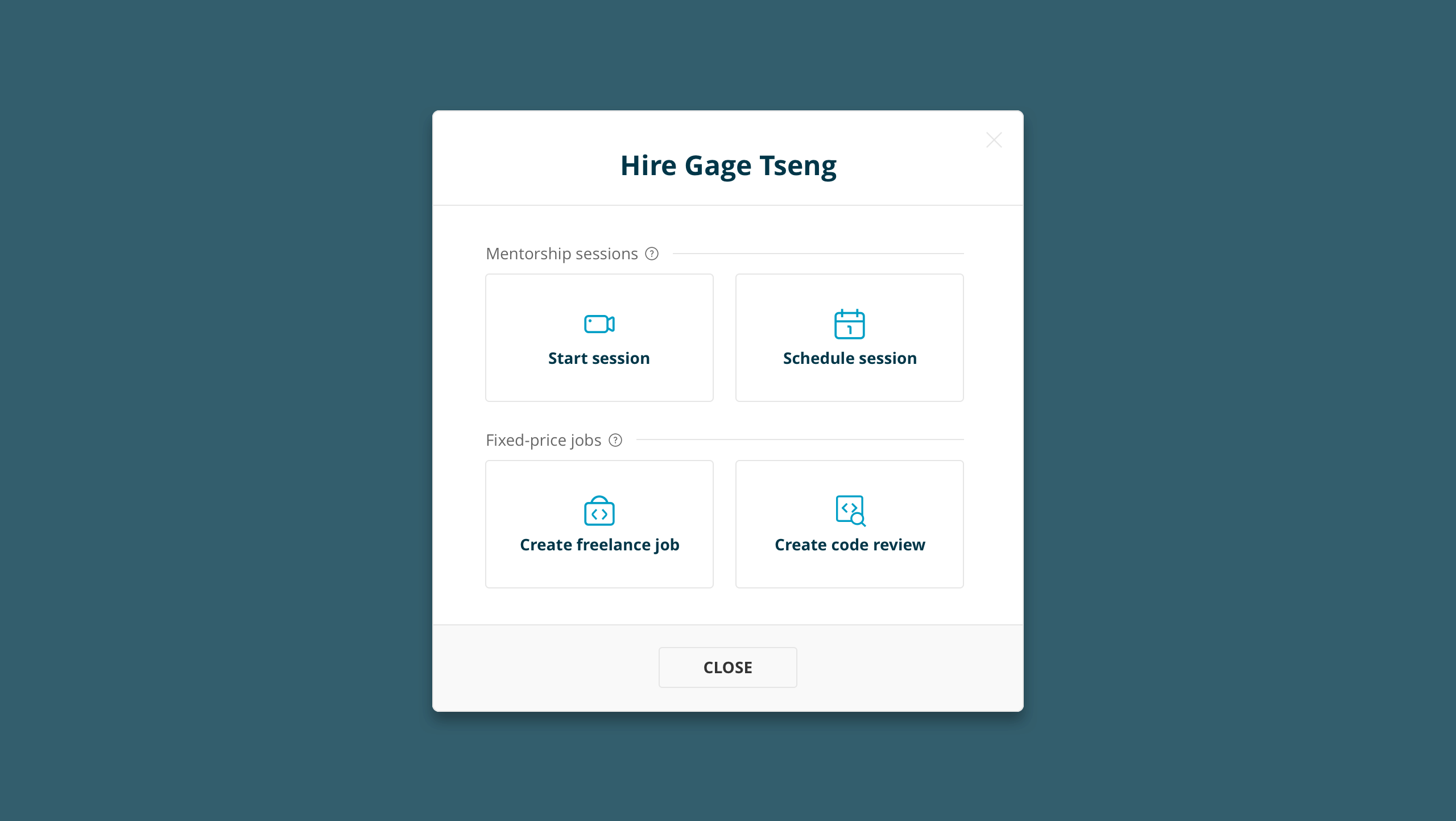
- From the mentor's profile page, 1) click the three dots to the right of the MESSAGE button, 2) then choose the "Schedule session" option from the drop-down menu.
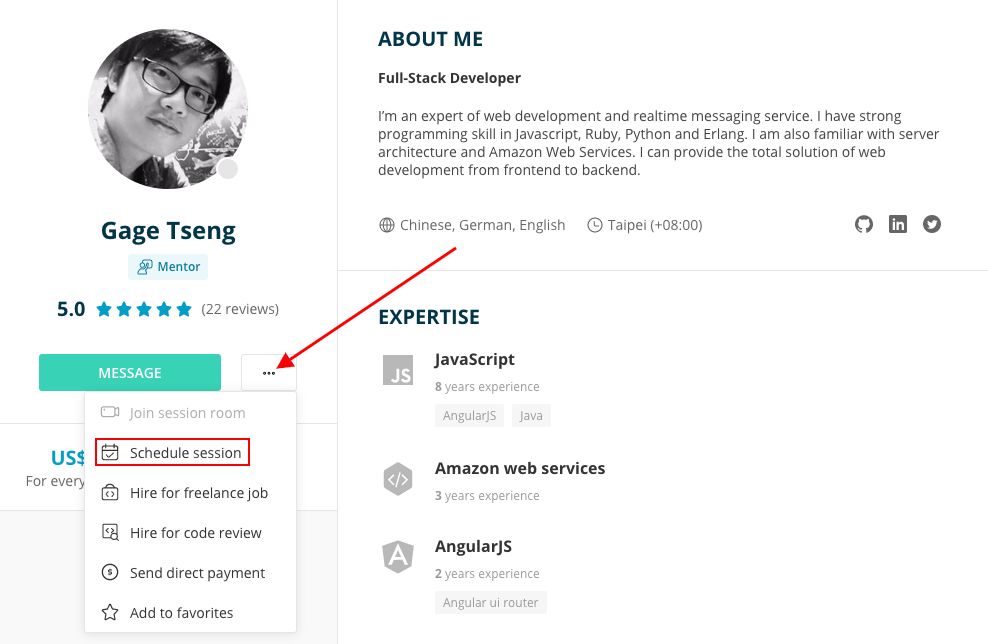
- From the chat window, 1) click on the blue arrow on the right, 2) then click on "Schedule session" in the drop-down menu.
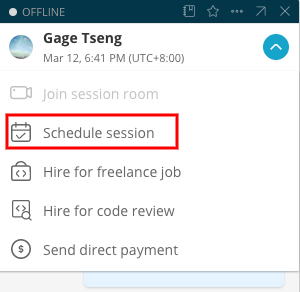
You'll then see a calendar with the mentor's availability status. Choose your preferred date and time and select the expected duration on the right, then send your scheduled session request by clicking the "SCHEDULE" button to the mentor.