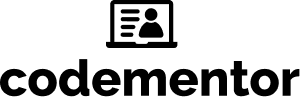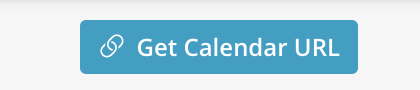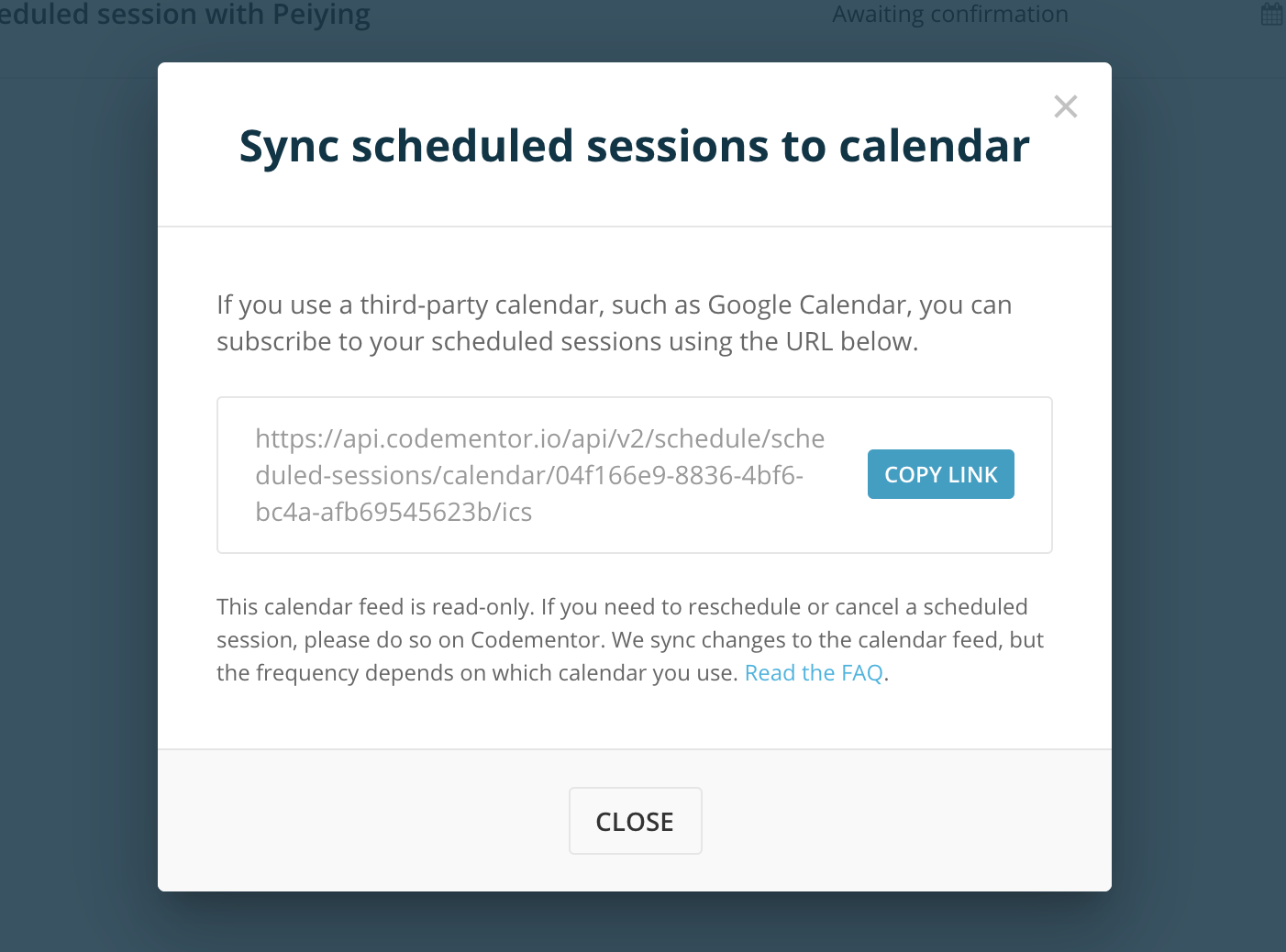How do I sync my scheduled sessions to Google Calendar?
If you use a third-party calendar, such as Google Calendar, you can subscribe to your scheduled sessions using your "calendar feed URL".
You can get your calendar URL from your "My Schedule" page (mentors here, and users here) by clicking on the "Get Calendar URL" button.
Once you've copied the link, please refer to instructions from your third-party calendar application for subscribing to (or importing) calendars. Generally, this involves using the "Subscribe" or "Import calendar" options and pasting the URL in.
This calendar feed is read-only. If you need to reschedule or cancel a scheduled session, please do so on Codementor. We sync changes to the calendar feed, but the frequency depends on which calendar you use.
The following calendars are supported, and any other calendars that support iCalendar feeds (or.ics file imports) should also be able to sync with your Codementor calendar feed as well.
Google Calendar
iPhone / iPad Calendar
Apple OSX Calendar/iCal
Microsoft Outlook (recent versions)