How do I change my session rate?
You can change your overall rate that shows on your Profile page from your dashboard by clicking 'Account & Settings' under the left side column, then clicking 'Rate Settings'. Under the 'Mentorship rate' section, after making the change, just click the blue UPDATE button to save the changes.
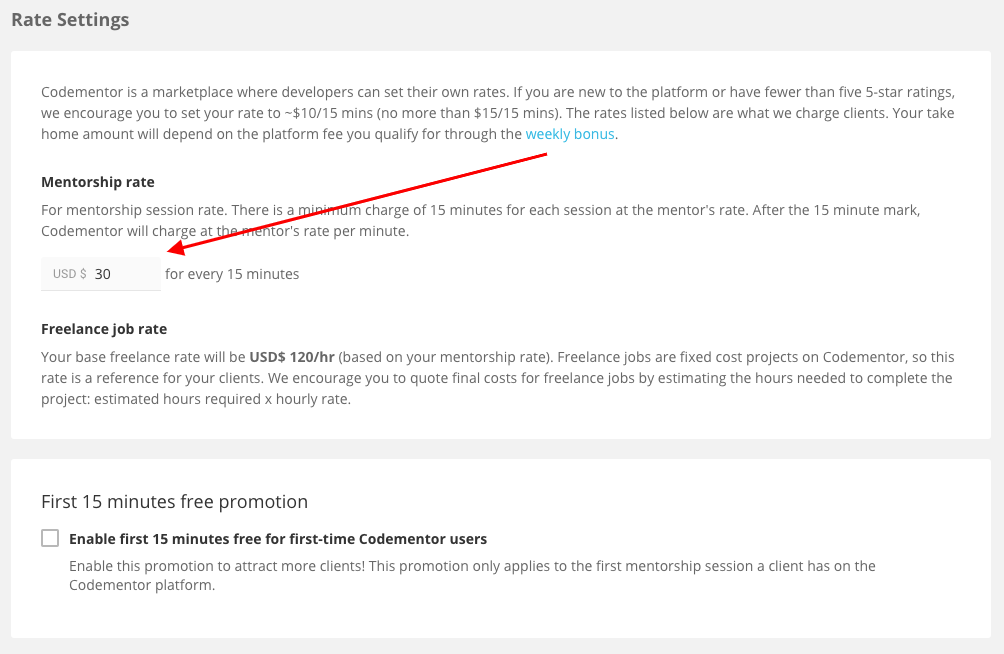
You can also change your rate for a specific user through the drop-down menu in the chat box.
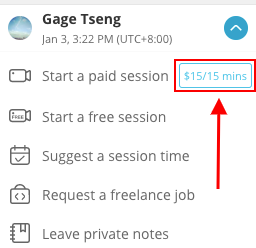
For users who joined the Codementor Students Program, you can set/change the discounted student rate in your "Rate Settings" page as well. Under the 'Student rate' section, after inputting your rate or making the change, just click the blue UPDATE button to save the changes.
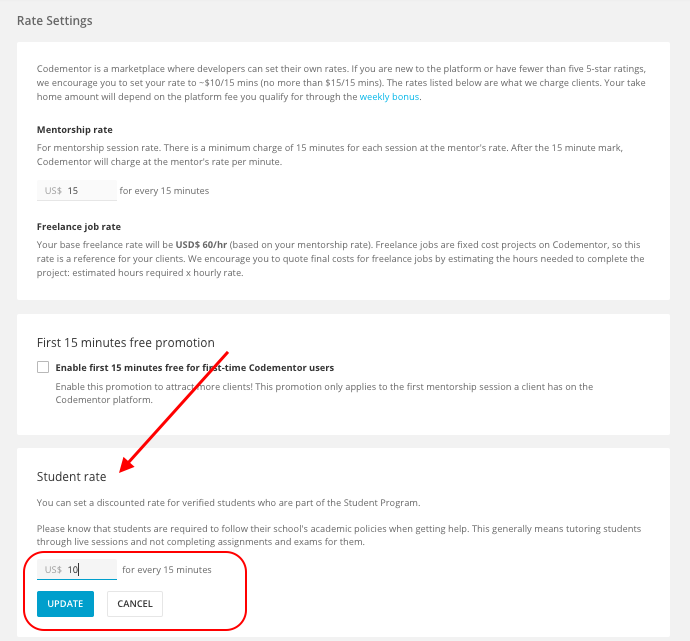
NOTE: Please reconfirm your rate with a mentee and have their agreement before starting any sessions.